Problem
I had created SharePoint people picker using the example from msdn in my aspx page. I had to disable people picker through JQuery in order to full fill my client’s requirement.
Solution
According to above mentioned msdn post people picker is initiated on.
<div id="peoplePickerDiv"></div>
So the id of the div is peoplePickerDiv. So with that I will show the solution.
Step 1:
Create an object of people picker.
var peoplePicker = this.SPClientPeoplePicker.SPClientPeoplePickerDict.peoplePickerDiv_TopSpan;
Step 02:
Set Enable state to fasle.
peoplePicker.SetEnabledState(false);
This will disable the people picker. But you can remove the people objects with X sign. So in Step three we have to remove X.
Step 03:
Remove the X image.
$('#peoplePickerDiv_TopSpan_ResolvedList').find('.sp-peoplepicker-delImage').hide();Conclusion
Now the people picker is disabled.
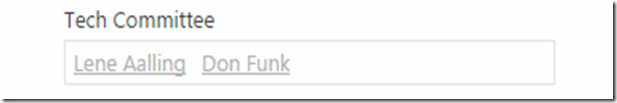

No comments:
Post a Comment